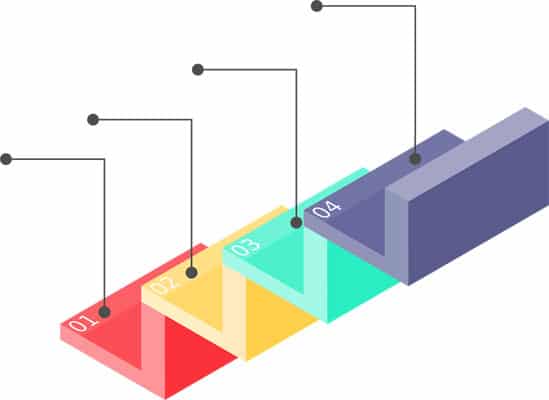
Plugin Risks
Do you harbor concerns about WordPress Plugin Risks? From time to time, discoveries of problems with some plugins dismay website administrators. Plugins offer both advantages and disadvantages. While they may greatly increase WordPress functionality, their use also requires maintenance.
Potential Plugin Security Risks
WordPress plugins consist of scripts written in coding languages (usually in PHP). These software modules sometimes become infected with viruses or malware. This problem proves particularly significant when a plugin no longer receives regular attention from a developer.
Additionally, relying upon badly outdated plugins sometimes interferes with the operation of well-established WordPress websites. For example, hackers may exploit known vulnerabilities in a plugin. Fortunately, administrators possess four resources to help reduce this type of problem.
One: Update Plugins
First, make sure you update WordPress plugins. From time to time, developers create updates for the WordPress core, WordPress themes, and WordPress plugins. It makes sense to install these improvements in order to maintain your website software in a current condition.
Always perform a backup before installing software updates, of course. Sometimes updated software conflicts with other programs. By backing up WordPress website data, you’ll enjoy a much better opportunity to restore your site if a software “glitch” occurs.
Two: Retire Plugins That No Longer Receive Support
Many experts recommend retiring plugins when new, alternative plugins or software programs become available and the plugin development team has stopped furnishing ongoing support. Just as an older model of automobile may eventually grow outdated and pose challenges for an owner seeking replacement parts, plugins sometimes acquire a vintage status, too. It may prove challenging to maintain a WordPress website in a fully functional condition when developers no longer create updates for plugins.
In some cases, a plugin no longer receives support from a development team because better alternatives exist in the marketplace. Since designers enhance both computer hardware and software over the course of time, continuing to update an aging plugin may eventually yield too few benefits. If the plugin no longer operates compatibly with other important software (like current versions of leading browsers), then a WordPress website administrator may decide to search for suitable alternatives.
Three: Use Updated Third Party Security Software
Another important resource to assist administrators in managing WordPress plugins involves the installation of security software. Many companies offer excellent antivirus and anti-malware programs to assist websites. By utilizing third party security software to help maintain the security of your computer networks and hosting servers, you may become aware of viruses or other online problems impacting a particular WordPress plugin.
A strong security program helps protect a website against some types of common online viruses and malware programs. Using this tool may help an administrator maintain the website’s plugins in a virus-free condition. It proves important to check to ensure a security software program won’t conflict with website plugins (especially security plugins).
Four: Consider Testing Your Website Plugin Vulnerabilities
Recently, some businesses have utilized the services of ethical hacking companies to test their sites. They may seek to determine whether particular plugins expose the site to known security vulnerabilities, for example.
A client essentially hires a hacker to try and breach a site’s defenses. This process helps reveal potential security loopholes. It may indicate the need to replace an outdated plugin.
Seek WordPress Support Services
Obtaining WordPress support and maintenance assists some administrators. It may permit more carefree website management. Delegate tasks such as plugin updates!








