By Clark Mago
Google Ads can be one of the most effective ways to generate leads and drive revenue—when they work. But what happens when your campaigns aren’t delivering the results you expect? If you’re spending thousands on clicks but seeing little return, it’s time to diagnose the problem and fix it fast.
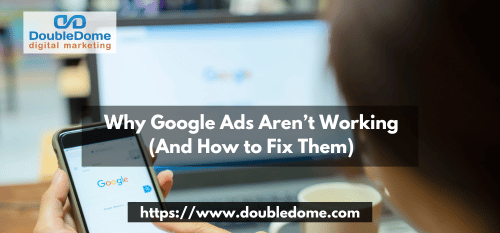
Let’s examine why Google Ads aren’t working and, more importantly, how you can improve them.
1. Poor Targeting is Draining Your Budget
The Problem:
If your ads are getting clicks but not converting, your targeting might be too broad. Generic targeting leads to wasted spend on unqualified leads who were never a good fit for your services.
The Fix:
- Use Audience Segmentation: Leverage detailed demographics, interests, and behaviors to refine who sees your ads.
- Negative Keywords Are Your Friend: Filter out irrelevant searches that don’t match your ideal customer.
- Focus on High-Intent Keywords: Target commercial-intent keywords instead of broad informational ones.
2. Ad Copy That Doesn’t Convert
The Problem:
Another reason why Google Ads aren’t working might be because your ad copy might be failing to capture attention or differentiate your offer from competitors.
The Fix:
- Clear, Benefit-Driven Messaging: Instead of focusing on features, highlight how your service solves a critical pain point.
- A/B Testing: Test different headlines, descriptions, and calls-to-action (CTAs) to see what resonates best.
- Include Strong CTAs: Encourage immediate action with phrases like “Get a Free Consultation” or “See How We Reduce Costs by 30%.”
3. Your Landing Pages Aren’t Optimized for Conversions
The Problem:
Even the best Google Ads won’t work if your landing page isn’t designed to convert visitors into leads.
The Fix:
- Match Ad Messaging to Landing Page Content: Ensure consistency between your ad and the landing page.
- Speed & Mobile Optimization: If your page takes more than 3 seconds to load, you’re losing potential customers.
- Simplified Forms: Only ask for the essential details to reduce friction in the conversion process.
4. Your Bidding Strategy is Off
The Problem:
Overspending or underspending on bids can make your ads inefficient, leading to high costs per acquisition (CPA) or low visibility.
The Fix:
- Use Smart Bidding Strategies: Test automated bidding options like Target CPA or Maximize Conversions.
- Adjust Bids Based on Performance Data: Increase bids for high-performing keywords and decrease for underperforming ones.
- Leverage Dayparting: Run ads during peak hours when your audience is most active.
5. You’re Not Tracking the Right Metrics
The Problem:
If you don’t have a clear understanding of which ads and keywords are driving leads, you won’t know where to optimize.
The Fix:
- Use Conversion Tracking: Set up goals in Google Analytics to measure actual lead generation, not just clicks.
- Analyze Click-Through Rate (CTR) and Quality Score: Improve these to reduce costs and increase ad effectiveness.
- Track Cost Per Lead (CPL): Ensure you’re acquiring customers at a sustainable rate.
6. Competitors Are Outbidding You
The Problem:
Why Google Ads aren’t working for you might be because your ads aren’t showing up as often as they should. After all, competitors with bigger budgets are dominating the search results.
The Fix:
- Improve Your Quality Score: Google prioritizes ads that are more relevant and engaging, which can help you rank higher even with lower bids.
- Target Long-Tail Keywords: These have less competition and higher conversion potential.
- Leverage Retargeting: Stay in front of users who have already shown interest in your services.
Conclusion
If your Google Ads campaigns aren’t working, it’s not the platform—it’s the strategy. By fine-tuning your targeting, ad copy, landing pages, and bidding strategy while focusing on data-driven optimization, you can turn an underperforming campaign into a high-ROI lead generation engine.
Want expert help making your Google Ads work? Let’s talk about a strategy that delivers measurable business growth.








