By Jo Medico
In today’s digital age, where attention spans are shrinking and competition is fierce, a slow-loading website can be detrimental to your online success. Users expect websites to load within the blink of an eye, and search engines favor faster sites in their rankings. This is where website speed testing tools come to the rescue. In this comprehensive guide, we’ll explore the world of website speed testing, helping you identify and resolve those pesky performance bottlenecks that could be slowing down your site.
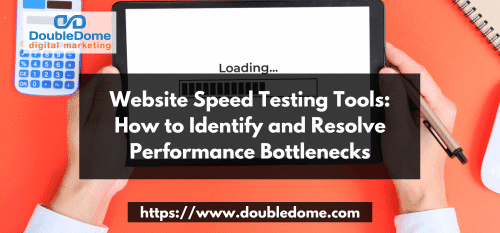
Why Website Speed Matters
The Need for Speed
In a world where instant gratification is the norm, slow websites are often abandoned before they even finish loading. Research shows that a mere 2-second delay in website loading time can lead to abandonment rates of over 32%. This means that if your website takes too long to load, you’re potentially losing a third of your visitors!
SEO and User Experience
But it’s not just user behavior you should be concerned about. Search engines like Google consider page speed as a ranking factor. Websites that load quickly are more likely to rank higher in search results, leading to increased visibility and organic traffic. Moreover, a fast website enhances user experience, encouraging visitors to stay longer, explore more, and convert into customers.
The Role of Website Speed Testing Tools
Unveiling Performance Bottlenecks
Website speed testing tools are your trusty companions in the journey toward a faster website. These tools meticulously analyze every element of your site and provide insights into what’s slowing it down. From server response times to image compression issues, these tools leave no stone unturned in their pursuit of performance bottlenecks.
Real-world Simulation
One of the key features of these tools is the ability to simulate real-world conditions. They replicate how your site performs under various network speeds and device types. This helps you understand the user experience across different scenarios and identify areas that need improvement.
How to Identify Performance Bottlenecks
Testing Different Aspects
Website speed testing involves evaluating multiple aspects that contribute to overall performance. These include server response time, browser rendering, resource loading sequence, and more. By analyzing each of these aspects, you can pinpoint the exact areas causing slowdowns.
Leverage Browser Caching
Browser caching is a technique that stores static files locally in a user’s browser. This means that when a user visits multiple pages on your site, the browser doesn’t need to download these files again, significantly reducing load times. Website speed testing tools can identify whether browser caching is properly implemented on your site.
Resolving Performance Bottlenecks
Image Optimization
High-resolution images are often the culprits behind sluggish websites. Optimizing images by compressing them without sacrificing quality can dramatically improve load times. Website speed testing tools can flag large images and recommend the best compression settings.
Content Delivery Networks (CDNs)
CDNs distribute your website’s content across a network of servers worldwide. This reduces the physical distance between the user and the server, resulting in faster loading times. Speed testing tools can advise if using a CDN would benefit your site’s performance.
Conclusion
In the digital realm, where speed reigns supreme, ensuring your website loads quickly is non-negotiable. Website speed testing tools empower you to uncover performance bottlenecks, optimize various elements, and ultimately provide a seamless user experience. By implementing their suggestions, you’ll not only appease impatient visitors but also improve your search engine rankings. Embrace the power of website speed testing tools and watch your online presence soar.








