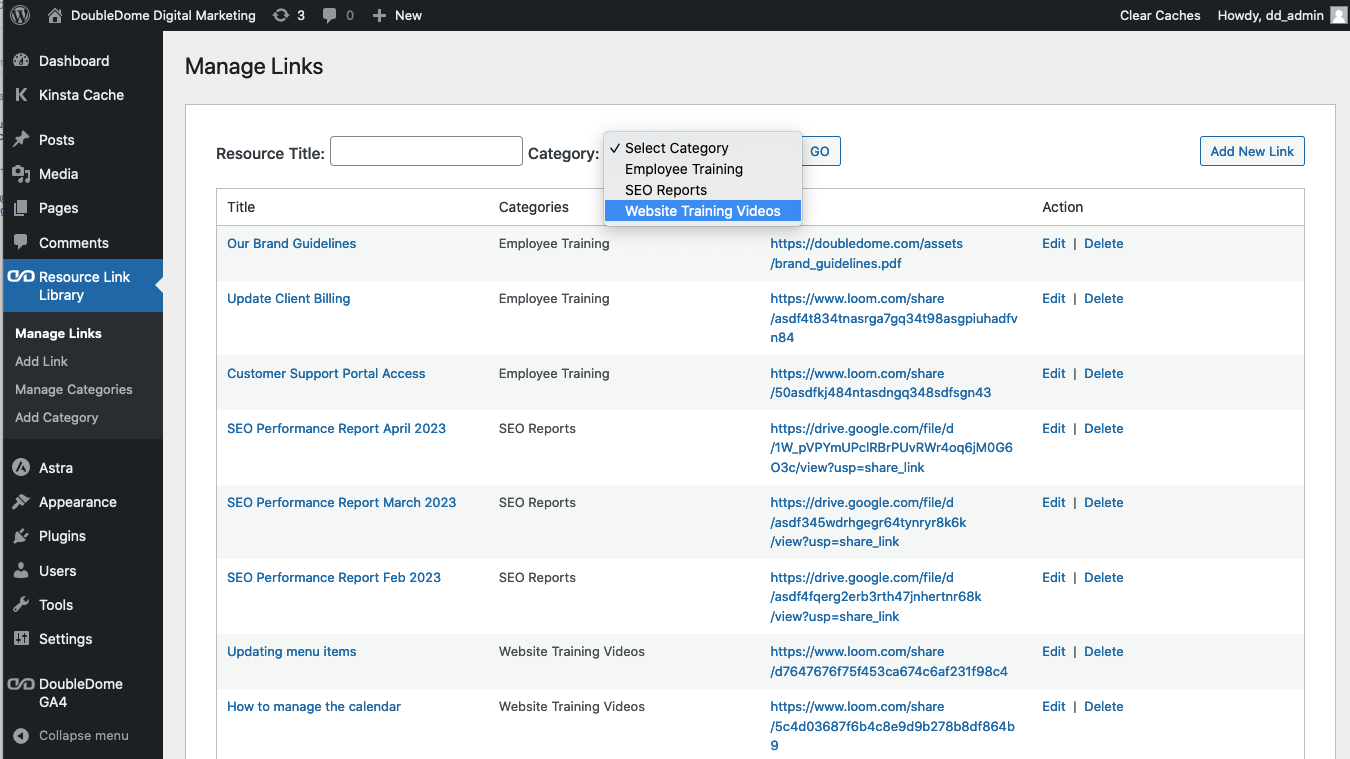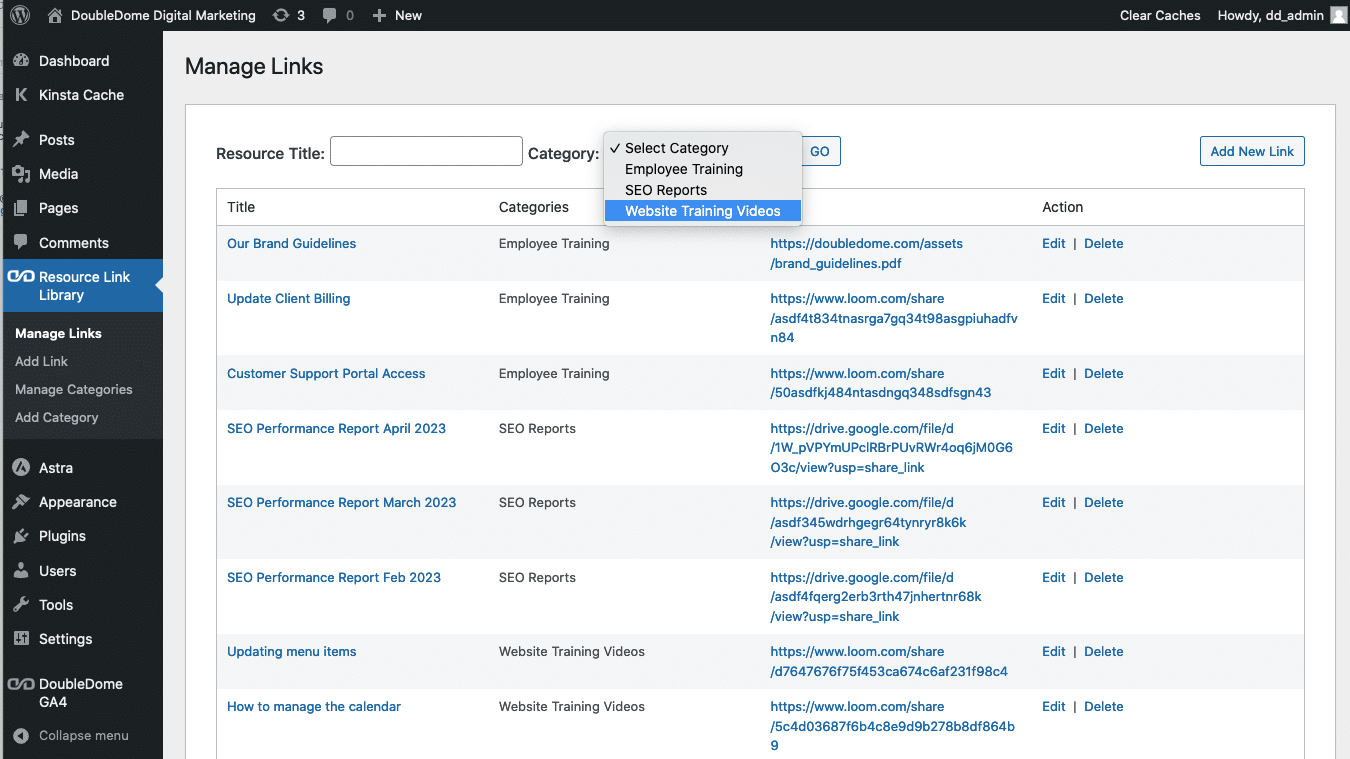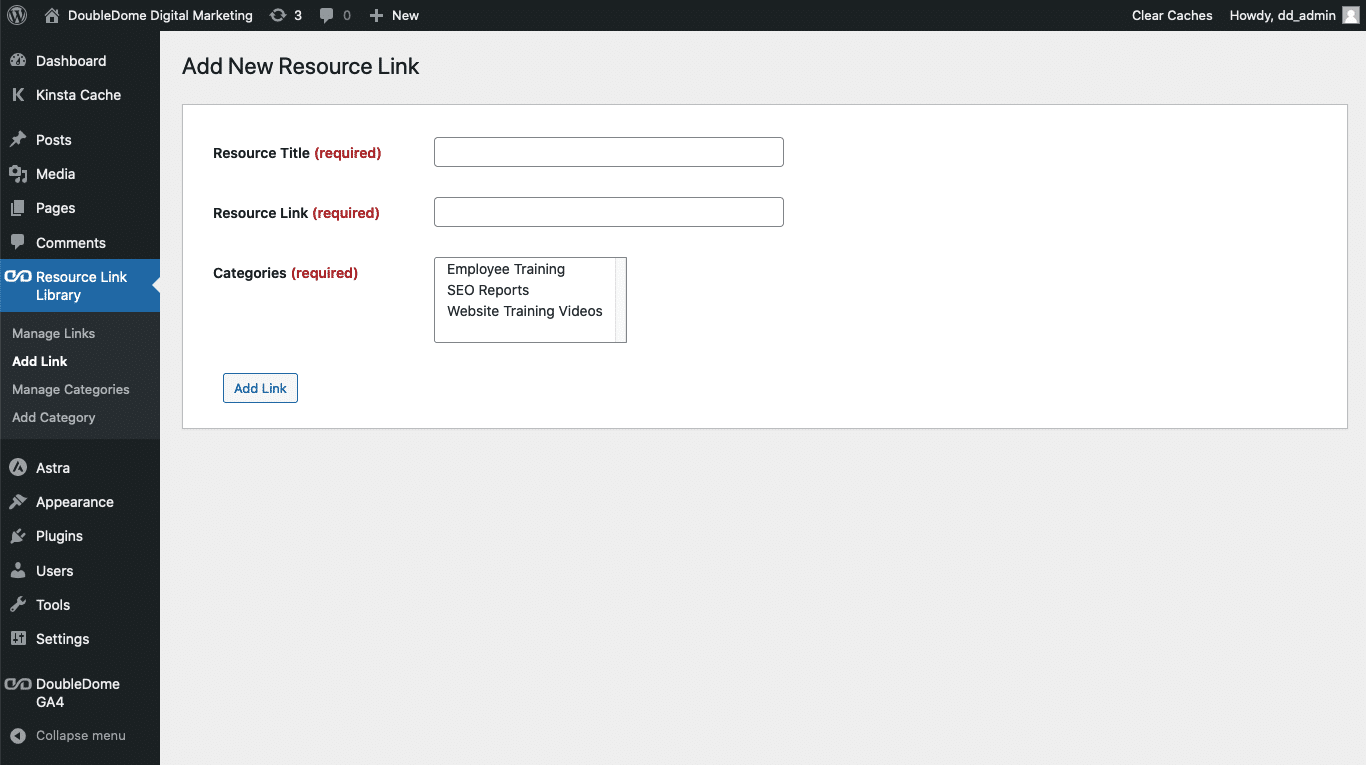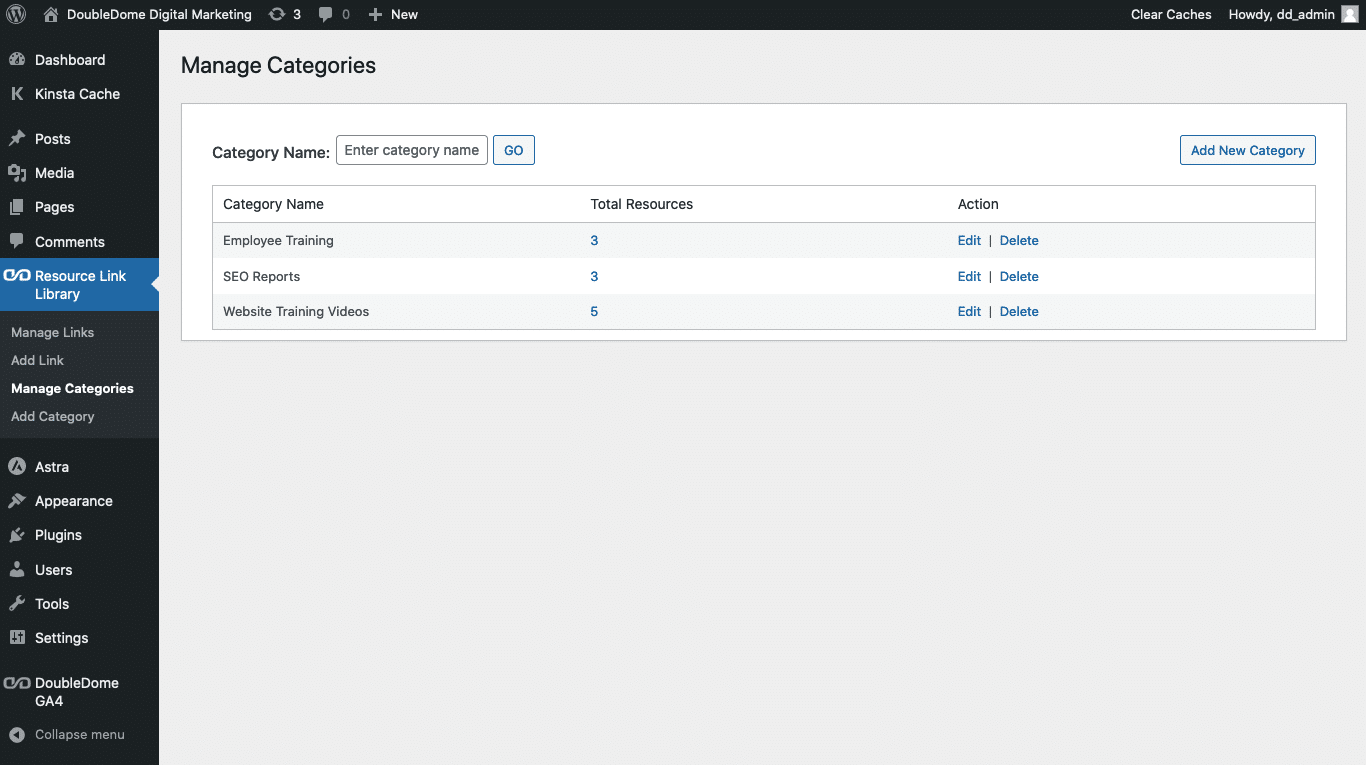Resource Link Library WordPress Plugin
Create a Resource Link Library that suites your needs
This plugin allows the Admin to store categorized resource links into the WordPress dashboard. These links can be used for training videos, performance reports, company policies, etc.. As the WordPress admin, you’ll be able to create as many resource categories you would like and assign titles to links within each category.
How to use the Resource Link Library plugin
- Once the plugin is installed & activated, it will create database tables for storing resources and categories.
- Admin users with “read post” access can see Resources list, Category list.
- Admin users with “edit_post” access are able to create categories, create resources, edit categories, edit resources, delete a category and delete a resource.
- In Category view, the Admin can add/edit the Category name.
- In Links view, the Admin can enter a Title of the resource link, a valid http link, and select 1 or multiple categories for this resource.
- Search and pagination exists on both category and resource links views.
Features:
- Create multiple categories for the resource library
- Create multiple links with hyper-linked titles
- Multi-select categories for each link within the library
- Smart search functionality
- Plugin support via email
Video Tutorial
Let us generate leads and grow your business.
OR CALL 888-799-6067