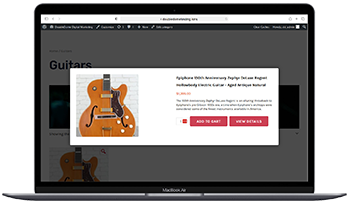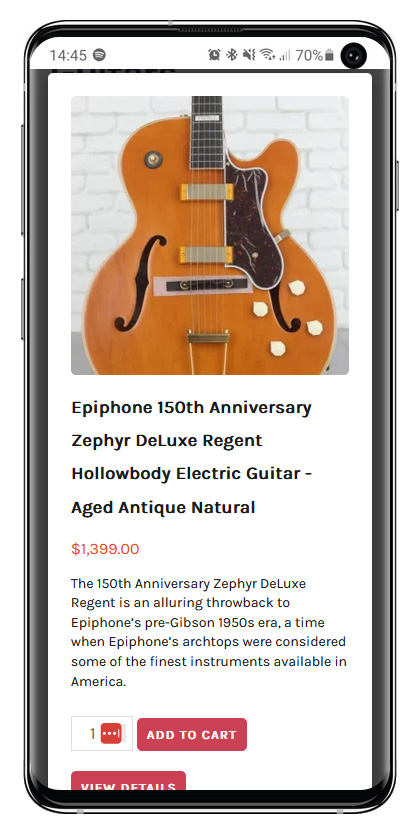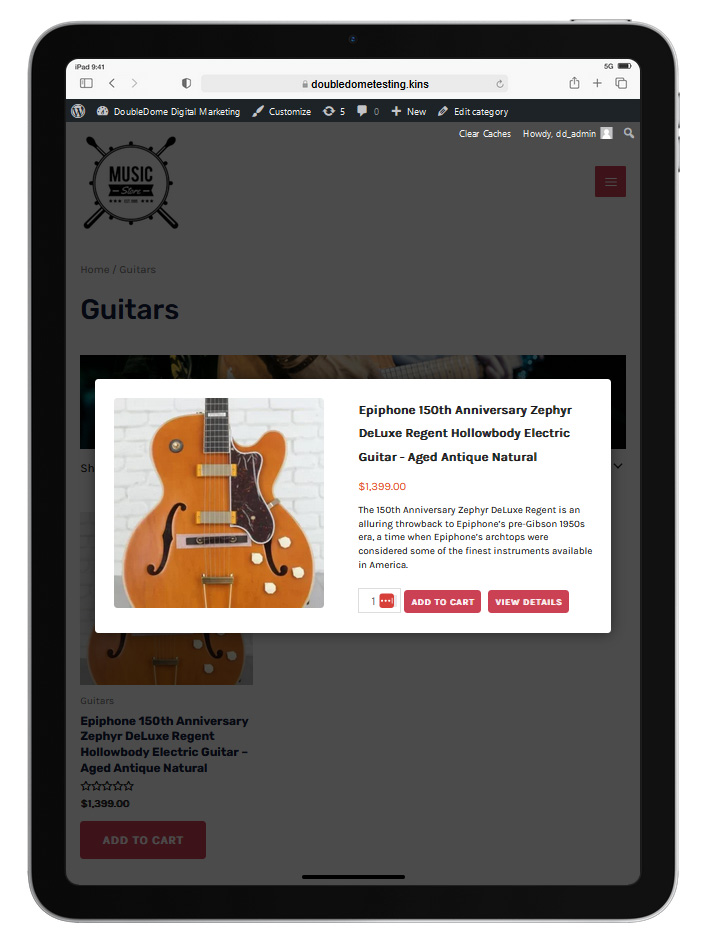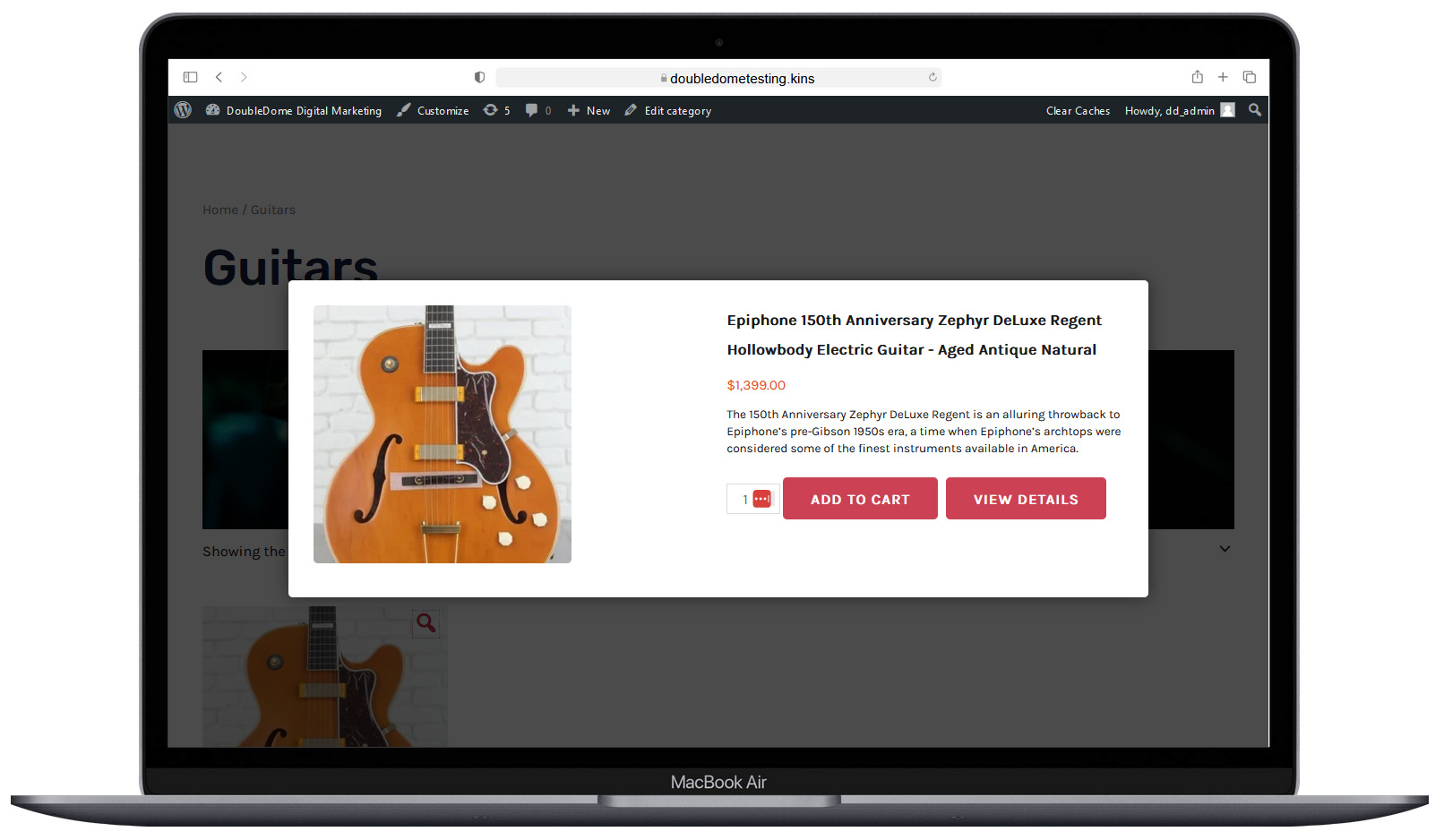ShopQuick Preview plugin
Easily View Product Details With a Pop-Up on Click in WooCommerce
DoubleDome ShopQuick Preview plugin enables users to view product details swiftly without the need to open the full product page. Customers can easily move between products by using the next and previous product buttons.
Enhance your online store with the DoubleDome ShopQuick Preview. Give your customers a quick and immersive product preview experience, helping them make informed purchasing decisions effortlessly. With intuitive navigation and seamless integration, this plugin is designed to boost conversions and elevate your e-commerce website’s user experience. Explore the future of online shopping today with DoubleDome ShopQuick Preview!
Steps to Enable ShopQuick Preview Plugin in WooCommerce:
- Visit Plugins > Add New.
- Search for DoubleDome ShopQuick Preview.
- Install and activate the DoubleDome ShopQuick Preview plugin.
Features:
- User-friendly interface
- Fully responsive for desktop and mobile usability
- Easily move between products by using the next and previous product buttons
- Plugin support via email
VIDEO TUTORIAL

Frequently Asked Questions:
Are there any settings?
No, there are no settings. Once activated, this plugin will automatically add a little magnifying glass icon on your product thumbnails that when clicked, would trigger a pop-up containing the product details.
Let us generate leads and grow your business.
OR CALL 888-799-6067