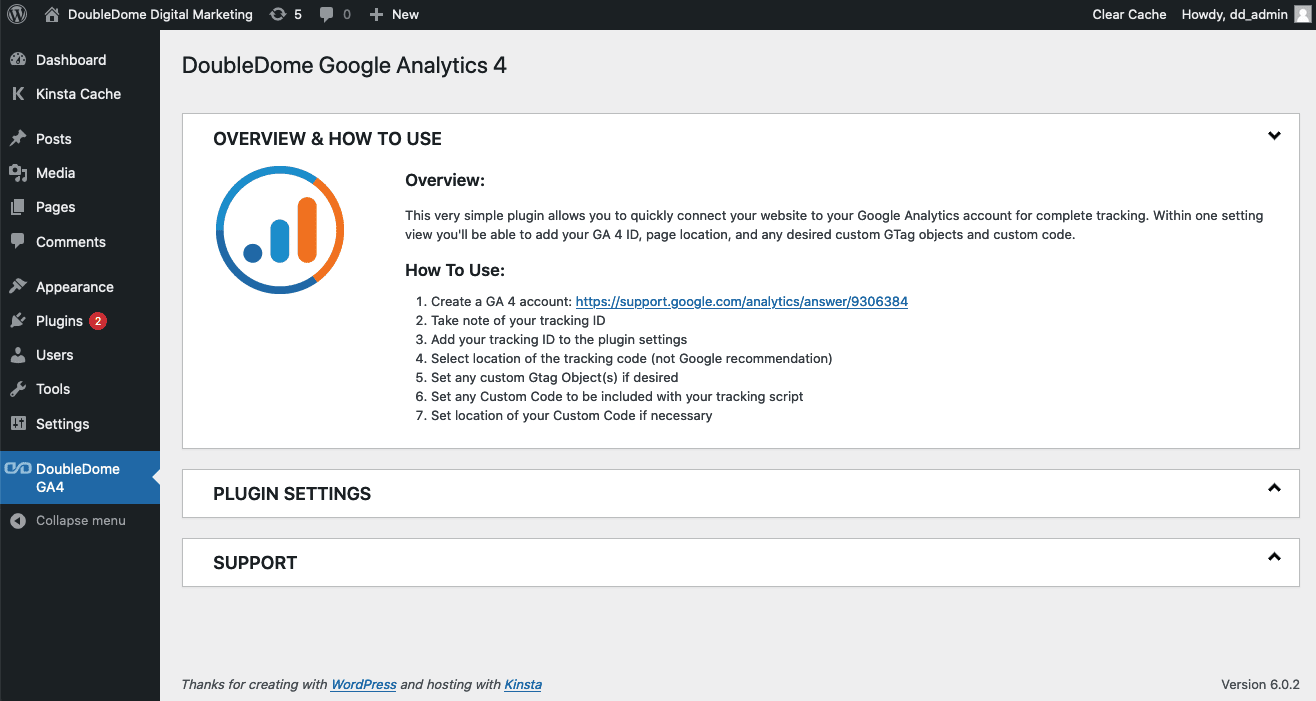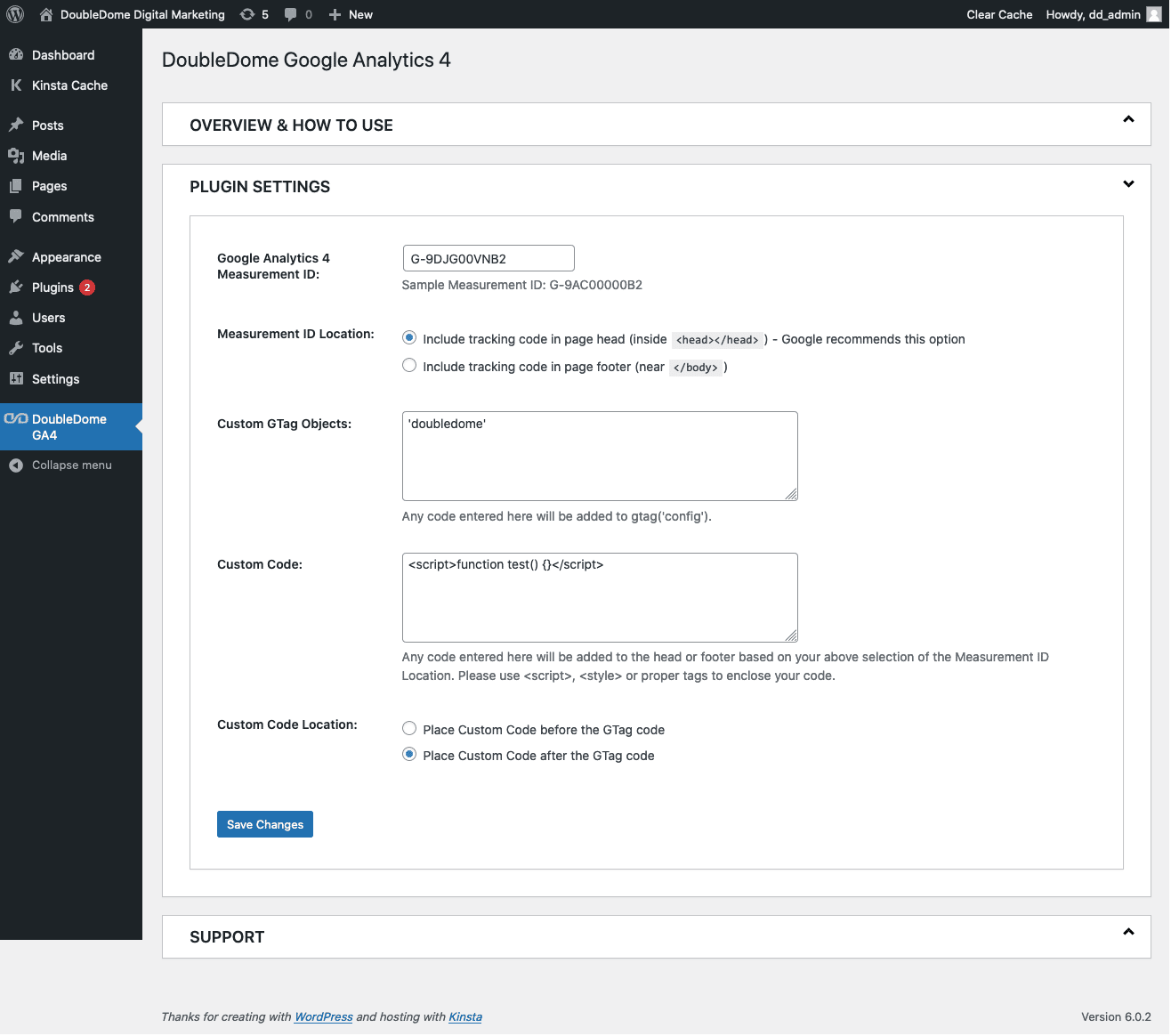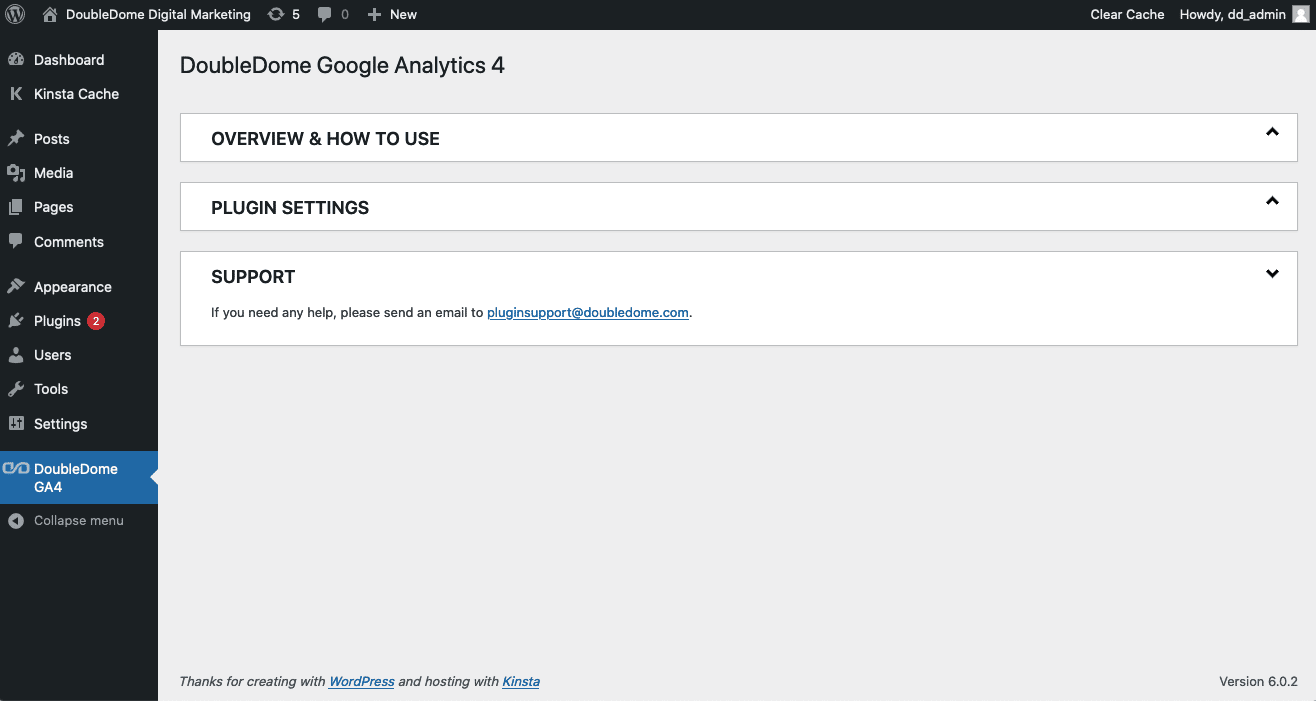This very simple plugin allows you to quickly connect your website to your Google Analytics account for complete tracking. Within one setting view you’ll be able to add your GA 4 ID, page location, and any desired custom GTag objects and custom code.
Steps to Enable Google Analytics 4:
- Create a GA 4 account (https://support.google.com/analytics/answer/9306384)
- Take note of your tracking ID
- Add your tracking ID to the plugin settings
- Select location of the tracking code (not Google recommendation)
- Set any custom Gtag Object(s) if desired
- Set any Custom Code to be included with your tracking script
- Set location of your Custom Code if necessary
Features:
- Simple GA 4 Tracking ID Entry
- Set script location
- Ability to add custom GTag Objects
- Ability to add custom code entries & location
- Plugin support via email
VIDEO TUTORIAL

Google Analytics 4 Plugin by DoubleDome
Simple GA4 Tracking ID Entry
Set Script Location
Add Custom GTag Objects
Add custom code entries and location
Plugin Support via Email
Let us generate leads and grow your business.
OR CALL 888-799-6067