By Jim Clanin
Help Website Visitors Efficiently and Effectively Find Their Way around Your Site
You only have a few seconds to make a good impression on your website visitors, and you want to do a good job of helping them find what they are looking for quickly and easily. If it takes too much time for a visitor to find what they are looking for, they will leave your site quickly and search for what they want on another site.
Getting visitors to your site is great, but creative, effective navigation on your website to help them find what they want when they get there is crucial. You can do some basic things to help your visitors navigate your site and find what they are looking for.
Information Architecture and Website Structure
Like building a house, your website needs an architecture plan before the foundation can be poured. When planning a website, this is often called the site’s information architecture, or the structure of the website. You want the structure and design of the site to balance the website visitors searching needs with the needs of the business. It is also called a websites Taxonomy, which is how a web site’s information is categorized into categories and subcategories.
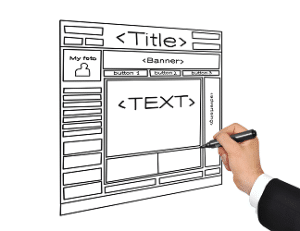
Common elements that can be found on a corporate or business web site include:
- Services/Products – Information about the services or products the company sells
- About – Information or history about the company or business
- Case Studies/Recent Work – Examples of prior work that the company did for satisfied clients
- Contact – Information about how to contact the company
Format and Organization
Once you’ve determined your web site architecture or taxonomy, you need to think about how to organize it. When organizing or formatting your site, think about your client or customer, and how they may navigate through your site. Think about what type of things they will be looking for and the easiest ways for them to find it. You might have everything live on one directory, or you may choose to create links from your front page to other major pages. You can also separate all the sub-pages into directories.
When planning your sites organization, also consider how you want your customers and clients to navigate and wander through it. Consider putting together several options or storyboards that map out the different ways you would like your clients to flow through your site. Use flow charts to create several different navigation paths and options for your website visitors to find what they are looking for.
Website Navigation Design
Once you’ve thought about the site’s organization and architecture, you can start to think about its navigation design. It’s easy to get caught up in new trendy design elements, but you must consider your client or customer and what design they would find to be relatable, and within the industry they are in.
Consider these items when choosing your website design:
- Standard style – By using a style that is standard within your industry, you are making it familiar for clients and customers when they visit it. By creating a standard and predictable website design, you remove the guesswork, and create an easily navigable website and help your users find what they are looking for quicker and more efficiently.
- Descriptive navigation – When titling your websites navigation items, be descriptive. The more descriptive your site is, the easier it is for your clients to find what they are looking for.
- Less is more – For the sake of your user and not bombarding them with information, limit items on the home page. Website visitors don’t want to comb through tons of items on your website to find what they want. You don’t want drop down menus with a lot of items in them, or a sidebar with more than 10 links. Keep it simple, and give your customers and visitors an easy, simple search experience.
- Consistency – Your navigation should be visible on every page of your website for easy access. It doesn’t have to look identical on each page, but the structure should be similar throughout the web site.
After you have considered your clients and customer’s needs, determined your business goals for the site, created your site’s information architecture, and have designed your navigation, you can begin to use it. It is common and tempting to change your mind about your navigation structure in the middle of putting your site design together. If you do decide to change it, make sure your changes are consistent with the original goals of your website’s taxonomy and information structure.








