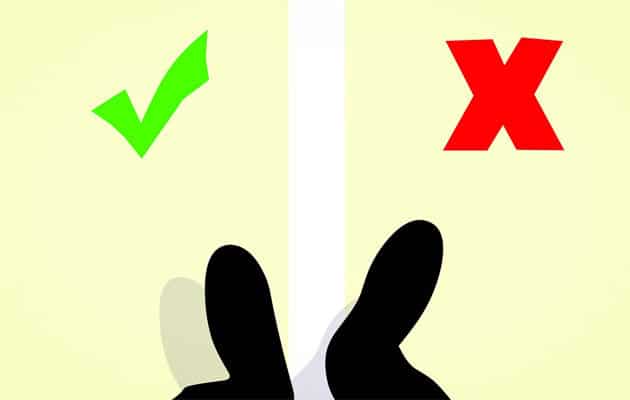Maintaining an Excellent WordPress Website
Sometimes simply avoiding mistakes contributes to significantly better website design and management. Consider taking action to prevent six WordPress Mistakes. By devoting some attention to these issues, you’ll likely receive more compliments about websites you construct using WordPress!
One: Not Spending a Little Time Learning About WordPress
Anyone involved in the creation and management of your WordPress website would benefit from gaining familiarity with the open source WordPress platform. Learning about themes, plugins, and other aspects of this popular software help site owners perform design and management tasks with greater confidence. You’ll discover interesting ways to help customize your site to serve your visitors.
Two: Not Using a WordPress Contact Form Plugin
One preventable mistake involves not choosing a contact form plugin to assist visitors in communicating directly with your website. Adding this useful feature can help alert you to possible ways to improve a WordPress site. Additionally, it offers a helpful tool for reaching prospective new customers or clients. Many businesses appreciate the capability to develop contact lists using a WordPress website. Adding a contact form provides a great first step!
Three: Not Initiating Automated Website Backups
Do you regularly backup your website data? Failing to implement this measure may prove costly if you ever encounter a crisis, like an earthquake, a flood, a ransomware problem, or a serious software glitch. By backing up your website and maintaining usable copies in a separate location, you’ll improve your ability to restore your site in the aftermath of a disruption. Today, you even enjoy the option of automating the backup process so it occurs seamlessly.
Four: Not Establishing The Ability to Moderate Comments
One frequent website maintenance mistake aggravates WordPress website owners. Have you taken steps to control whether or not a comment appears on your website? Moderating comments allows you to restrict visitors from posting links to malware or other malicious programs. It also helps you maintain a more user-friendly website in many situations. Controlling the setting enabling comment moderation proves comparatively simple. (The biggest drawback of requiring comment moderation might stem from the time commitment you’ll assume in reading every potential comment first).
Five: Not Updating Your Website Software
Do you make sure your update you WordPress software frequently? Don’t overlook the vital importance of taking this step. From time to time, developers learn about vulnerabilities in software. They issue updates in order to correct potential problems. Failing to update in a timely manner potentially exposes your WordPress website to security threats. Additionally, if you miss a critical update, you may encounter difficulty later, if a development team upgrades some aspects of WordPress that impact the previously updated code. Consider maintaining your WordPress site in a current, up-to-date condition.
Six: Not Undertaking New Plugin Performance Testing
Sometimes WordPress website owners fail to conduct new plugin performance testing. Since the power and speed of computers tends to increase, allowing a website to grow outdated may diminish its utility to visitors significantly. Testing helps site owners assess performance issues before adding plugins.
Obtain Skilled WordPress Website Management Assistance
Does your business face other pressing time demands that make it difficult to focus on managing a WordPress website? Fortunately, today you enjoy the option of obtaining experienced WordPress maintenance service. Sometimes requesting this service assists site owners in optimizing their available resources. Focus on operating your business, while delegating website responsibilities to specialists!