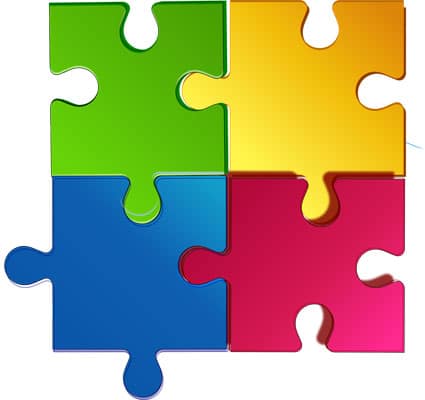Create a Better WordPress Website
Using WordPress Plugins assists numerous website administrators in expanding the integration of their sites with other online resources. These valuable tools help improve sites. Yet their presence may also entail risks, as well. By taking time to learn more about WordPress plugin management, you’ll help optimize a WordPress website for SEO purposes.
About Plugins
Plugins essentially consist of scripts of code enabling WordPress to perform a variety of tasks, such as contacting specific online resources or creating interactive forms. They greatly expand site functionality. The online encyclopedia Wikipedia counted over 55,000 free WordPress plugins as of January, 2020.
Popular WordPress Plugin Sources
Today, administrators obtain WordPress plugins from a variety of sources. The WordPress.org website supplies a repository of information about many no-cost plugins. Additionally, an estimated 1500 privately created plugins remain available from developers for commercial use in WordPress websites. Customers sometimes purchase plugins directly from software firms, for example. They may also install plugins directly from the administrator’s WordPress Dashboard or by utilizing a manual file transfer protocol.
Research Plugins Carefully
Most website developers recommend carefully researching the details of any plugin before downloading it and installing it on your WordPress website. Why should you make the effort to read reviews before using plugins in your website? For one thing, quite a few plugins originated several years ago. A plugin may (or may not) have undergone extensive revisions since its release date. In some cases, development teams no longer update specific plugins. This situation may cause problems for websites which update their software. Over time, improvements tend to impact both hardware and software. By installing an outdated plugin, a website administrator may eventually encounter compatibility problems between the plugin and newer, more frequently updated, WordPress software components.
Keep Plugins Updated
Individual plugin development teams do issue updates for plugins from time to time. It remains very important to maintain current, fully updated plugins to the extent possible. An older version of a plugin may stop functioning correctly if a website administrator fails to apply critical updates.
Avoid Plugin Conflicts
WordPress developers urge website administrators to pay close attention to the plugins utilized by their websites. As scripts of code, these items may occasionally experience compatibility problems with other software used on a website. It may become necessary to deactivate and uninstall a plugin which poses interoperability problems in some situations, for example.
How to Research Plugins
While evaluating whether or not to install a new plugin or continue using an old plugin, what types of information should a site administrator consider? Fortunately, most of the plugins described by the WordPress.org website repository contain specific information concerning the plugin. Some important items to consider include:
- The date of the plugin’s first release;
- The current version of the plugin;
- The name of the developer or the development team;
- Whether the plugin receives any ongoing development support;
- Customer satisfaction ratings;
- Any available reviews.
Exercise caution if a particular plugin lacks extensive documentation. As a software script, a plugin from an unknown and unverified source might easily harbor malware or viruses capable of causing damage to your website or your hosting server.
Technical Support Services
If a website administrator feels uncertain about using plugins, contacting an experienced WordPress support service may prove helpful. Plugins enrich the WordPress platform. They offer great utility!