Backup Your WordPress Website Data Frequently
Today, most people appreciate the vital importance of WordPress Website Backups. The term “backup” simply refers to making copies of your data. It ensures you won’t lose valuable information.
If a disaster occurs and your site experiences problems, maintaining easily accessible backups is essential. Taking this precaution facilitates the process of restoring your website to a useful, accessible condition once again. Successful websites routinely perform backups to avoid financial losses.
Three Helpful Tips For WordPress Website Backups
Consider implementing some useful guidelines in conducting WordPress website backups. Adhering to these suggestions could help streamline the process of performing this essential maintenance:
1. Always Perform a Backup Before Making Any Type of Software Upgrade
Experts recommend always ensuring you perform a WordPress website backup before you implement improvements to your WordPress website software. Why does this step matter? In some cases, a plugin posing no problem for the vast majority of WordPress websites may experience a compatibility issue with software running on a few sites. Every upgrade potentially introduces the risk of a software “glitch” occurring, for example.
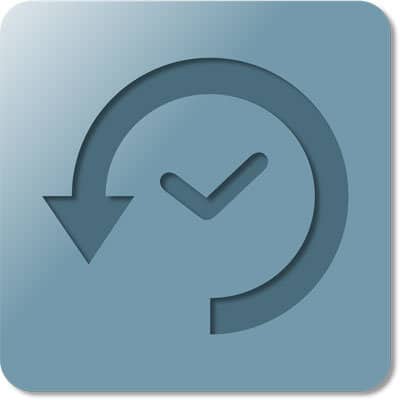
By maintaining a conservative attitude towards the performance of backups prior to the initiation of software improvements, you’ll avoid possible disappointment. Most software development teams work hard to eliminate problems before releasing new plugins for use by WordPress website owners. However, no one can possibly predict the operation and functionality of every site following every upgrade. If it becomes necessary to revert to your site’s previous configuration and you encounter problems removing a newly installed plugin, you’ll feel grateful you had the foresight to produce backup copies of your website previously.
2. Maintain Multiple WordPress Backup Copies
Today, a very popular approach to business backups for computer systems involves the “3-2-1” method. This expression helps everyone remember to create at least three copies of a backup. Retain this information in at least two different locations (on separate devices). Ensure at least one backup copy remains off site so that it won’t sustain damage if an accident happens at the on-site location.
You never know when a backup might become essential for your WordPress website’s survival. Losing data as a result of a disaster won’t please your regular site visitors. It could reflect adversely on your business image. If you’ve invested extensively in developing an SEO optimized site, you’ll want to ensure an unfortunate event like contracting a new computer virus or the physical loss of a web hosting company server won’t prevent you from restoring your website to a useful condition again.
3. Before Restoring Your Website Using, Read Essential WordPress Information About This Procedure
Restoring a website from a backup fills some site owners with trepidation. In this situation, you’ll want to ensure you pay close attention to the key information about the backup and restoration process provided by the WordPress.org website. Following these steps might help you avoid technical problems.
If you feel the need to obtain further WordPress website restoration assistance, consider requesting qualified technical advice from an IT help desk. Search for a service with personnel trained in performing website backups and restorations for WordPress. Today, a knowledgeable WordPress hosting and support service offers valuable consultations to ease the process of performing this critical task. While similar to completing a computer backup and restoration on your PC, the steps involved in restoring your WordPress website differs, particularly if you don’t regularly employ a Linux operating system.








