By Jim Clanin
Having a user-friendly FAQ (Frequently Asked Questions) section and knowledge base on your website is crucial for providing valuable support to your audience. Not only does it enhance user experience, but it also saves time for both customers and support teams. In this comprehensive guide, we’ll explore the importance of user-friendly FAQs and knowledge bases, along with practical strategies for building and optimizing them for your website.
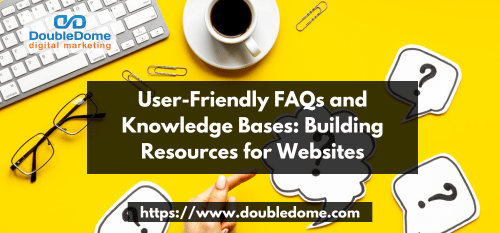
Understanding the Importance of FAQs and Knowledge Bases
1. Enhancing User Experience
A well-organized FAQ section and knowledge base can significantly enhance user experience by providing quick answers to common queries. Visitors to your website can easily find the information they need without having to contact customer support, leading to higher satisfaction levels.
2. Time and Cost Efficiency
By addressing common questions preemptively through FAQs and knowledge bases, businesses can save time and resources that would otherwise be spent on repetitive inquiries. This allows support teams to focus on more complex issues, improving overall efficiency.
3. Building Credibility and Trust
A comprehensive FAQ section and knowledge base demonstrate professionalism and expertise, which can help build credibility and trust with your audience. When customers see that you have anticipated their questions and provided clear answers, they are more likely to perceive your brand as reliable and trustworthy.
Building an Effective FAQ Section
1. Identify Common Questions
Start by analyzing customer inquiries, feedback, and support tickets to identify recurring questions. These are the queries that should be addressed in your FAQ section to provide maximum value to your audience.
2. Organize Information
Structure your FAQ section in a logical manner, grouping similar questions together under relevant categories or topics. This makes it easier for users to navigate and find the information they’re looking for quickly.
3. Write Clear and Concise Answers
When crafting answers for your FAQs, use simple language and avoid jargon or technical terms that might confuse users. Keep the responses concise while providing enough detail to fully address the question.
Creating a Knowledge Base
1. Choose the Right Platform
Select a suitable platform or software for hosting your knowledge base. Consider factors such as ease of use, customization options, and integration with your website or customer support systems.
2. Organize Content Effectively
Similar to FAQs, organize the content in your knowledge base into categories and subcategories for easy navigation. Use descriptive titles and labels to help users understand the relevance of each article.
3. Regularly Update and Maintain
A knowledge base is not a static resource; it should evolve with your business and customer needs. Regularly review and update the content to ensure accuracy and relevance.
Optimizing FAQs and Knowledge Bases for SEO
1. Keyword Research
Identify relevant keywords and phrases related to your industry and target audience. Incorporate these keywords naturally into your FAQ answers and knowledge base articles to improve search engine visibility.
2. Use Structured Data
Implement structured data markup such as FAQPage schema to help search engines understand the content and display rich snippets in search results, increasing click-through rates.
3. Monitor Performance and Refine
Track the performance of your FAQ section and knowledge base using analytics tools. Pay attention to user engagement metrics, search visibility, and feedback to identify areas for improvement.
4. Optimize for Featured Snippets
Craft concise and informative FAQ answers that directly address common user queries. This increases the likelihood of your content appearing as a featured snippet at the top of search results, driving more organic traffic to your website.
5. Monitor User Behavior
Analyze user behavior metrics such as bounce rate, time on page, and exit rate for your FAQ and knowledge base pages. Use this data to identify areas where users may be encountering difficulties or gaps in information, and make improvements accordingly.
6. Mobile Optimization
Ensure that your FAQs and knowledge base articles are optimized for mobile devices, as an increasing number of users access websites through smartphones and tablets. Responsive design and fast page loading times are crucial for both user experience and SEO rankings.
7. User-Generated Content
Encourage user-generated content such as comments, reviews, and additional questions. Not only does this enhance the depth and breadth of your content, but it also signals to search engines that your website is actively engaged with its audience, improving SEO.
8. Optimize for Voice Search
With the increasing popularity of voice assistants like Siri and Google Assistant, optimize your FAQs and knowledge base content for voice search queries. Focus on conversational language and long-tail keywords that mimic natural speech patterns.
9. Incorporate Multimedia Elements
Enhance the usability and attractiveness of your FAQs and knowledge base articles by incorporating multimedia elements such as videos, infographics, and images. Optimizing these elements with descriptive filenames and alt tags can improve accessibility and SEO.
10. Regular Content Updates
Continuously update and expand your FAQs and knowledge base with fresh content to signal to search engines that your website is active and authoritative. Regular updates also provide opportunities to target new keywords and address evolving user needs, boosting SEO performance over time.
By implementing these additional strategies alongside existing SEO optimization techniques, you can maximize the visibility and effectiveness of your FAQs and knowledge bases, driving more organic traffic and enhancing user experience on your website.
Conclusion
User-friendly FAQs and knowledge bases are invaluable resources for websites, providing quick and accessible support to users while saving time and resources for businesses. By following the strategies outlined in this guide and continuously optimizing your content, you can create a robust support system that enhances user experience and builds credibility for your brand.
Ensure your website’s peak performance with DoubleDome’s Website Support Services! From troubleshooting to optimization, we’ve got you covered. Ready to enhance your online presence? Message us now for personalized support!








