Website speed plays a crucial role in user experience and search engine rankings. A slow-loading website can frustrate visitors, leading to higher bounce rates and missed opportunities. WordPress, being the most popular content management system, often faces speed-related challenges. In this article, we will delve into the insights provided by support professionals to help you troubleshoot and optimize the speed of your WordPress website. So, let’s dive in!
Understanding the Importance of Website Speed
Before we jump into the troubleshooting techniques, it’s essential to understand why website speed matters. Studies have shown that visitors expect a web page to load within a couple of seconds, and if it takes longer, they are likely to abandon it. A slow website not only impacts user experience but also affects your search engine rankings. Search engines like Google consider page speed as a ranking factor, meaning slower websites are less likely to appear in top search results. Therefore, optimizing your WordPress website for speed is crucial for retaining visitors, boosting conversions, and improving SEO.
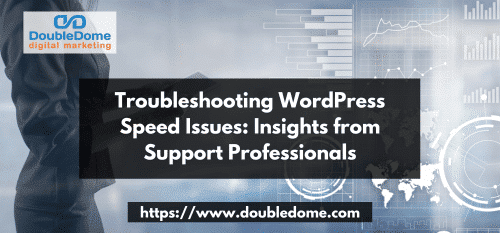
Identifying Common WordPress Speed Issues
To effectively troubleshoot WordPress speed issues, you need to be aware of the common culprits behind the sluggishness. Support professionals have identified several factors that can affect website speed. Here are some of the most prevalent ones:
1. Hosting Infrastructure
Your choice of web hosting plays a significant role in website performance. Shared hosting plans, while cost-effective, can lead to slower loading times due to limited resources shared among multiple websites. Upgrading to a dedicated or VPS (Virtual Private Server) hosting solution can significantly enhance your website’s speed.
2. Bloated Themes and Plugins
Themes and plugins add functionality and design elements to your WordPress site. However, poorly coded or excessively bloated themes and plugins can negatively impact performance. It’s crucial to choose lightweight and optimized themes and plugins to keep your website running smoothly.
3. Unoptimized Images and Media
Large, high-resolution images and videos can significantly slow down your website. Optimizing images by compressing them without compromising quality and lazy loading videos are effective techniques to reduce load times.
4. Excessive External Scripts
Scripts from external sources, such as ads, analytics tools, and social media widgets, can add extra weight to your website and increase loading times. Minimizing the number of external scripts and optimizing their execution can help improve speed.
5. Caching and Minification
Enabling caching mechanisms and minifying CSS, JavaScript, and HTML files can boost website speed by reducing the amount of data transferred between the server and the user’s browser.
Troubleshooting Techniques
Now that we have identified the common speed issues, let’s explore some troubleshooting techniques suggested by support professionals:
1. Choose a Reliable Web Hosting Provider
Selecting the right web hosting provider is crucial for optimal website performance. Look for providers that offer fast servers, reliable uptime, and excellent customer support. Consider managed WordPress hosting services that specialize in optimizing WordPress websites for speed.
2. Optimize and Clean Up Your WordPress Database
Regularly optimizing your WordPress database can help improve website speed. Use plugins like WP-Optimize or WP-Sweep to remove unnecessary data, spam comments, and post revisions that accumulate over time.
3. Optimize Your WordPress Theme and Plugins
Choose lightweight themes and plugins that follow best coding practices. Avoid using unnecessary features or functionality that can slow down your website. Regularly update your themes and plugins to ensure you’re using the latest optimized versions.
4. Leverage Browser Caching and Content Delivery Networks (CDNs)
Enabling browser caching allows returning visitors to load your website faster by storing static files locally. Additionally, using a Content Delivery Network (CDN) can distribute your website’s content across multiple servers worldwide, reducing latency and improving speed for users from different geographical locations.
5. Implement GZIP Compression and Minify Files
Enabling GZIP compression on your server can significantly reduce the size of files transferred to users’ browsers. Minify CSS, JavaScript, and HTML files by removing unnecessary characters, white spaces, and line breaks, making them smaller and quicker to load.
Conclusion
Troubleshooting WordPress speed issues requires a comprehensive understanding of the common problems and the right techniques to address them. By choosing reliable hosting, optimizing themes and plugins, optimizing images and media, reducing external scripts, and implementing caching and minification, you can significantly improve your website’s speed and enhance user experience. Remember, a fast-loading website not only keeps visitors engaged but also positively impacts your search engine rankings, ultimately leading to higher visibility and increased organic traffic.








