When it comes to web design, layout styles play a crucial role in creating visually appealing and user-friendly websites. The choice of layout can significantly impact how content is presented and how users interact with it. In this article, we will explore three popular layout styles: grid, asymmetrical, and full-screen designs. We will discuss their characteristics, benefits, and best practices to help you make informed decisions when designing your website.
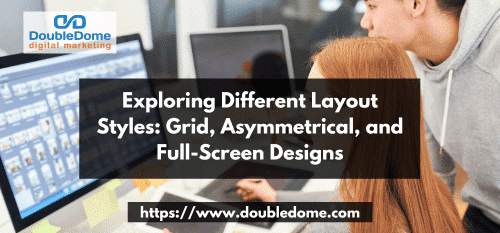
Grid Layout
The grid layout is a structured and organized approach to web design, where content is placed in a grid system consisting of rows and columns. This layout style offers a balanced and symmetrical appearance, making it ideal for websites that aim for a clean and professional look. Here are some key points to consider when using a grid layout:
Flexibility
Grid layouts provide flexibility in arranging content elements, allowing for easy alignment and positioning.
Consistency
The grid structure promotes consistency throughout the website, creating a cohesive visual experience for the users.
Responsive Design
Grid layouts are responsive-friendly, making them adaptable to different screen sizes and devices.
Easy Navigation
With its organized structure, grid layouts enable intuitive navigation, helping users find the desired information effortlessly.
Asymmetrical Layout
In contrast to the structured nature of the grid layout, asymmetrical layouts embrace irregularity and creativity. This style allows for more artistic freedom and can create a unique and dynamic visual impact. Here’s what you need to know about asymmetrical layouts:
Visual Hierarchy
Asymmetrical layouts emphasize visual hierarchy by using varying sizes, shapes, and positions of content elements. This technique draws attention to specific elements and creates a sense of movement on the page.
Creativity and Uniqueness
Asymmetrical layouts offer a chance to break away from traditional design norms and experiment with unconventional arrangements, adding a touch of personality and creativity to your website.
Balance
Although asymmetrical layouts are inherently unbalanced, achieving visual balance is crucial to avoid overwhelming the user. Strategic use of color, white space, and content placement is essential to maintain harmony.
Engagement
Asymmetrical layouts can captivate users’ attention and encourage exploration by creating visual interest and surprise.
Full-Screen Design
Full-screen design takes advantage of the entire screen real estate, providing an immersive and impactful experience. It removes distractions and focuses on delivering a single message or content piece at a time. Here are the key features of full-screen design:
Emphasis
Full-screen designs allow you to emphasize specific content by occupying the entire screen, making it impossible to overlook.
Simplicity
By eliminating clutter and distractions, full-screen layouts create a clean and minimalist aesthetic, enhancing the visual impact of your content.
Storytelling
Full-screen designs are perfect for storytelling or showcasing high-resolution visuals. They enable you to present your content in a compelling and engaging manner.
Mobile-Friendly
With the growing number of mobile users, full-screen designs adapt well to smaller screens, ensuring a seamless experience across devices.
Conclusion
Choosing the right layout style is essential to create visually appealing and user-friendly websites. Whether you opt for the structured and balanced grid layout, the creative and dynamic asymmetrical layout, or the immersive full-screen design, each style has its own advantages and best practices. Consider your website’s goals, target audience, and content type when making a decision. Remember to test different layouts, gather user feedback, and make iterative improvements to ensure an exceptional user experience.








